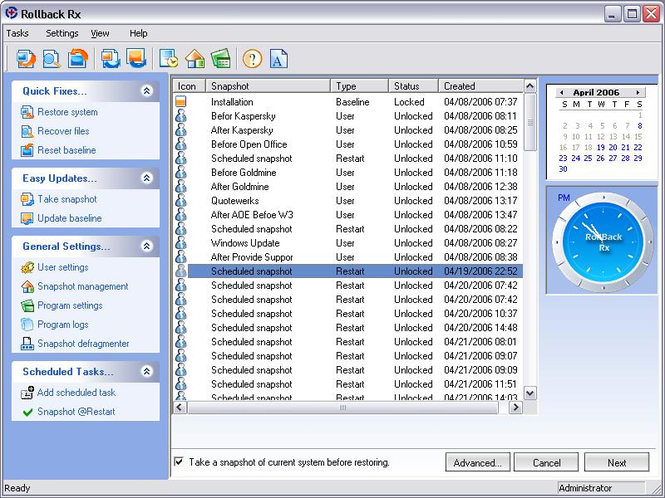Rollback Rx 10.2
Rollback Rx 10.2
RollBack Rx is a robust system restore utility that enables PC users to easily restore a PC to a time before certain events occurred. RollBack Rx makes it easy for users of all skill levels to quickly and easily repair everyday PC issues.
Last update
12 Nov. 2015
Licence
Free to try |
$69.00
OS Support
Windows Me
Downloads
Total: 1,863 | Last week: 6
Ranking
#102 in
Backup & Recovery
Publisher
Horizon Datasys Corporation (rollback)
Screenshots of Rollback Rx
Rollback Rx Publisher's Description
RollBack Rx is a robust system restore utility that enables PC users to easily restore a PC to a time before certain events occurred. RollBack Rx makes it easy for users of all skill levels to quickly and easily repair PC issues - saving time, money and PC trouble. With RollBack Rx you can...
- Reverse any system crash (even if Windows can't startup)
- Backout of any failed software installations, botched update etc.
- Roll back minutes, hours, or even months.
- Roll backwards and forwards to any system snapshot
- Allows users to safely test any software. Fast, 100% clean uninstaller
- Roll-back, yet recover files from your "future" snapshot(s)
- Retrieve files from a crashed PC, even if Windows can not boot
- Automatically schedule snapshots or hard drive restores
- Day Zero Disaster Recovery with no data loss
Windows System Restore can only restore Windows "System Files" and "Some" Program files. RollBack Rx functions at the sector level of the hard drive and restores every bit of data - in essence making your PC a virtual time-machine.
- Windows System Restore only protects system files only - NOT data, programs or user settings.
- Windows System Restore CAN NOT restore your entire system if Windows fails to start up.
How does RollBack Rx compare with Goback?
GoBack uses a buffer space for storage of its change files using the FIFO method of storage (First In First Out). This limits the amount of data and eventually - how far back you can actually go back to restore. Thus when the buffer space becomes full, GoBack starts to delete its earlier checkpoints and storage of earlier data.
Goback's technology is based on a file level monitoring and logging technique. RollBack Rx's snapshot-based solution delivers added security by allowing you to store the state of your PC more often, while using less drive space.
- Reverse any system crash (even if Windows can't startup)
- Backout of any failed software installations, botched update etc.
- Roll back minutes, hours, or even months.
- Roll backwards and forwards to any system snapshot
- Allows users to safely test any software. Fast, 100% clean uninstaller
- Roll-back, yet recover files from your "future" snapshot(s)
- Retrieve files from a crashed PC, even if Windows can not boot
- Automatically schedule snapshots or hard drive restores
- Day Zero Disaster Recovery with no data loss
Windows System Restore can only restore Windows "System Files" and "Some" Program files. RollBack Rx functions at the sector level of the hard drive and restores every bit of data - in essence making your PC a virtual time-machine.
- Windows System Restore only protects system files only - NOT data, programs or user settings.
- Windows System Restore CAN NOT restore your entire system if Windows fails to start up.
How does RollBack Rx compare with Goback?
GoBack uses a buffer space for storage of its change files using the FIFO method of storage (First In First Out). This limits the amount of data and eventually - how far back you can actually go back to restore. Thus when the buffer space becomes full, GoBack starts to delete its earlier checkpoints and storage of earlier data.
Goback's technology is based on a file level monitoring and logging technique. RollBack Rx's snapshot-based solution delivers added security by allowing you to store the state of your PC more often, while using less drive space.
What's New in Version 10.2 of Rollback Rx
- Fixed the repeated uninstall and reinstall without rebooting overwrites the original EFI bootloader bug
- Fixed the setup failure caused by protecting over 5 partitions including hidden partitions
- Fixed the setup failure with error message"invalid system data magic" error
- Fixed the error "system data not found" after running update baseline
- Fixed the setup failure caused by protecting over 5 partitions including hidden partitions
- Fixed the setup failure with error message"invalid system data magic" error
- Fixed the error "system data not found" after running update baseline
- Fixed restore at restart scheduled tasks won't start problem
- Fixed the file recovery warning message box pop up after each reboot problem
- Fixed the file recovery warning message box pop up after each reboot problem
Look for Similar Items by Category
Feedback
- If you need help or have a question, contact us
- Would you like to update this product info?
- Is there any feedback you would like to provide? Click here
Popular Downloads
-
 Kundli
4.5
Kundli
4.5
-
 Macromedia Flash 8
8.0
Macromedia Flash 8
8.0
-
 Grand Auto Adventure
1.0
Grand Auto Adventure
1.0
-
 Cool Edit Pro
2.1.3097.0
Cool Edit Pro
2.1.3097.0
-
 Grand Theft Auto: Vice City
1.0
Grand Theft Auto: Vice City
1.0
-
 Cheat Engine
6.8.1
Cheat Engine
6.8.1
-
 Hill Climb Racing
1.0
Hill Climb Racing
1.0
-
 Zuma Deluxe
1.0
Zuma Deluxe
1.0
-
 Vector on PC
1.0
Vector on PC
1.0
-
 Ulead Video Studio Plus
11
Ulead Video Studio Plus
11
-
 Tom VPN
2.2.8
Tom VPN
2.2.8
-
 Grand Theft Auto IV Patch...
1.0.1.0
Grand Theft Auto IV Patch...
1.0.1.0
-
 Minecraft
1.10.2
Minecraft
1.10.2
-
 AtomTime Pro
3.1d
AtomTime Pro
3.1d
-
 Netcut
2.1.4
Netcut
2.1.4
-
 Windows XP Service Pack 3
Build...
Windows XP Service Pack 3
Build...
- Bluetooth Device (RFCOMM Protocol... 5.1.2600.2180
-
 Microsoft Office 2010
Service...
Microsoft Office 2010
Service...
-
 Euro Truck Simulator
1.3b
Euro Truck Simulator
1.3b
-
 Age of Empires
1.0
Age of Empires
1.0